Speed without stress
Scan a tag or select a ride share; students appear instantly on every classroom display. Lines move, not walkies.
Time To Dismiss keeps callers, classrooms, and the front office perfectly in sync. Scan a tag or select a ride share and every room updates instantly — no walkies, no chaos.
Scan a tag or select a ride share; students appear instantly on every classroom display. Lines move, not walkies.
Master view drives consistent calls, prevents duplicates, and keeps staff focused on safety and flow.
Works on laptops, tablets, projectors, and TVs. No app installs, no special hardware, just a browser.
Add classes, students, and ride shares. Import CSVs if you prefer.
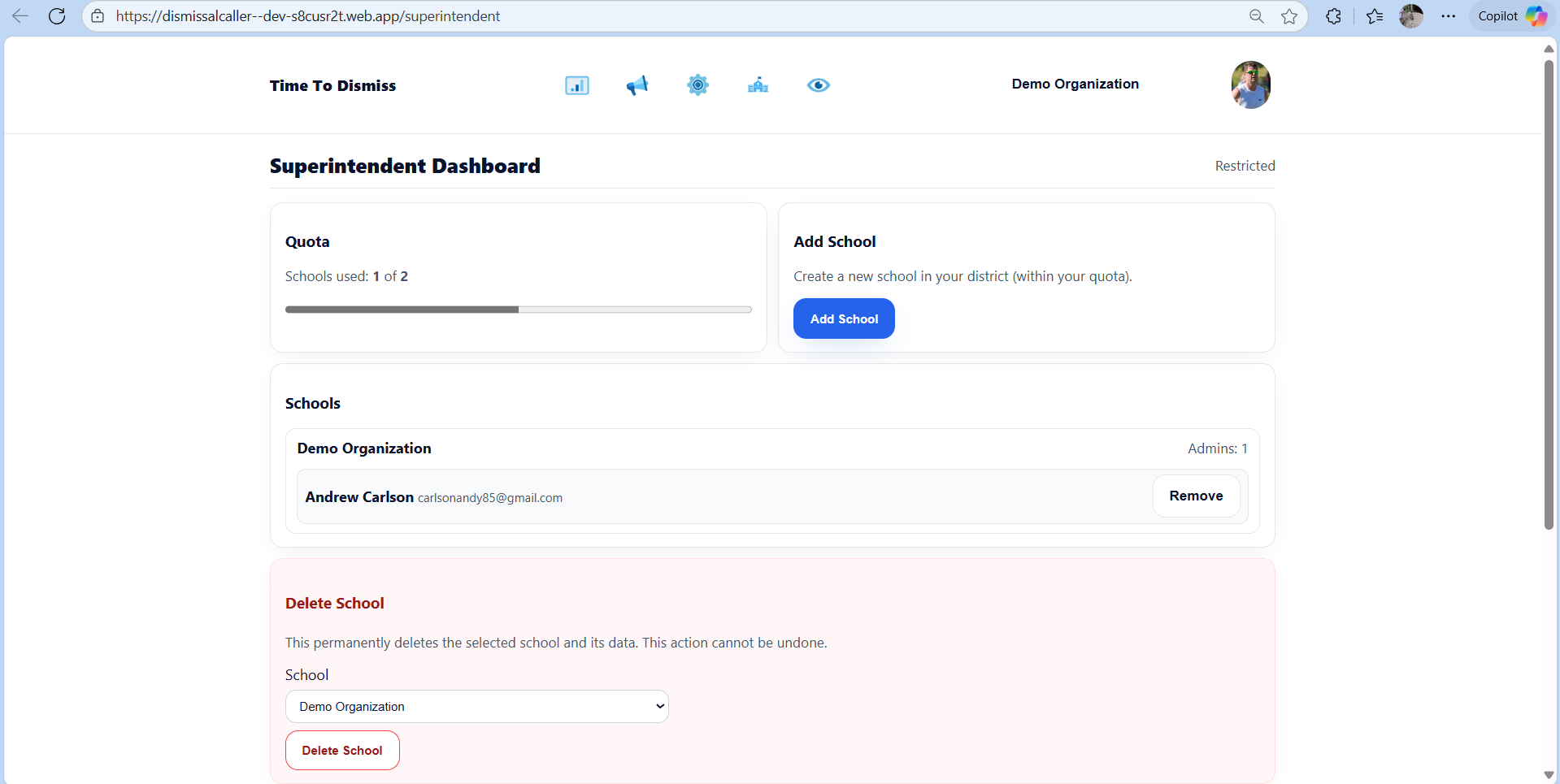
Generate QR codes sized for common label sheets with plain‑text tags.
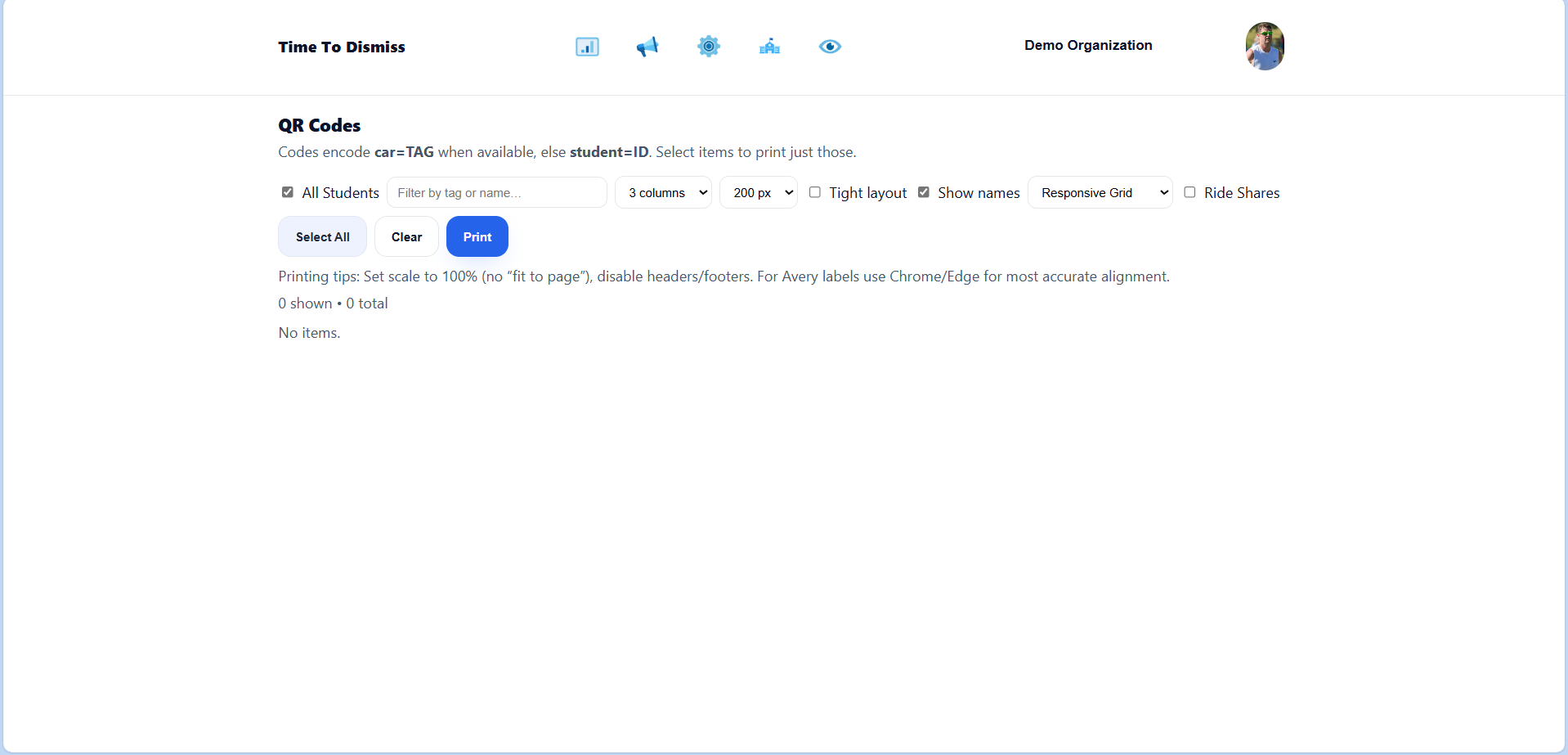
Open the master page to coordinate and watch every classroom update live.
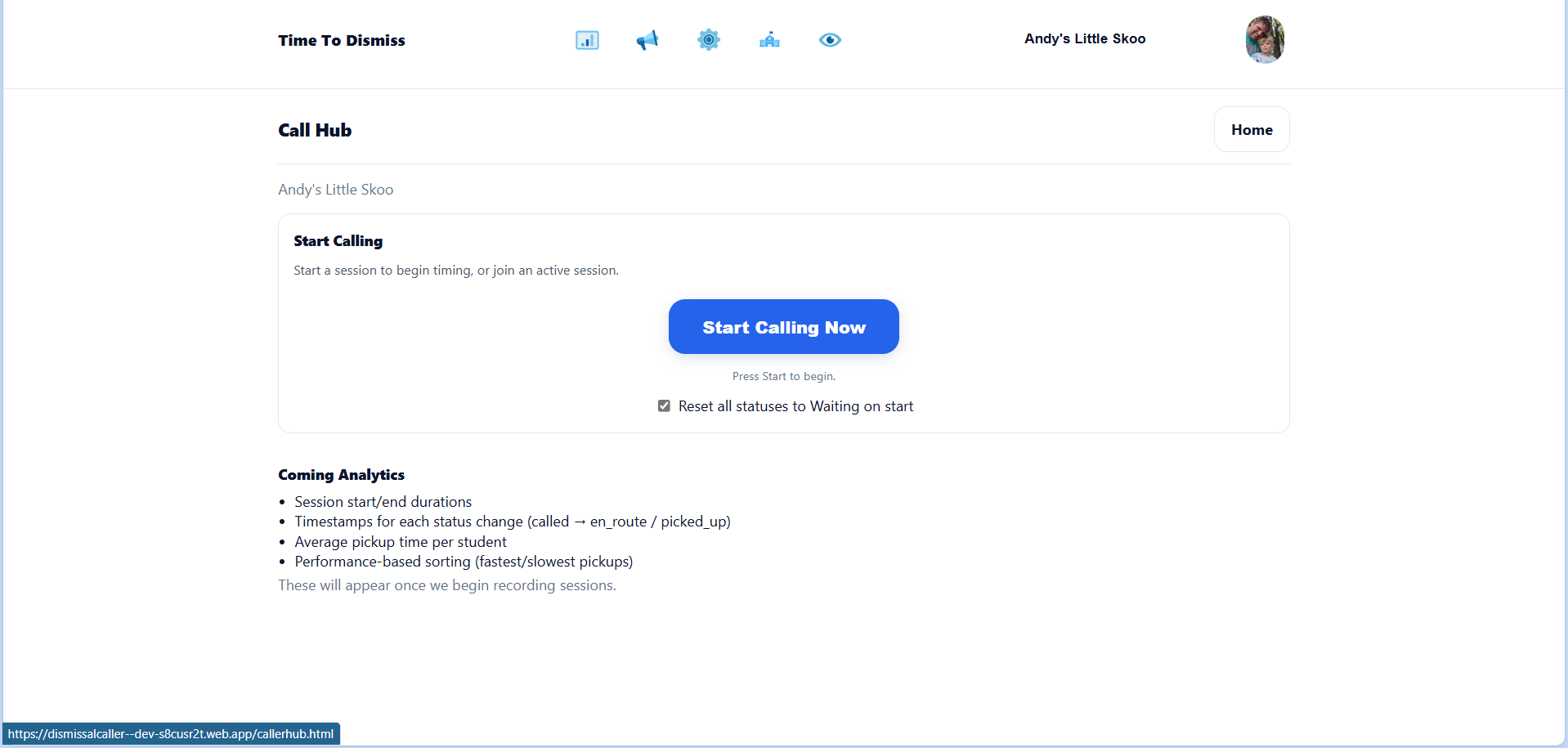
Search and select or just scan a QR tag — the group is called at once.
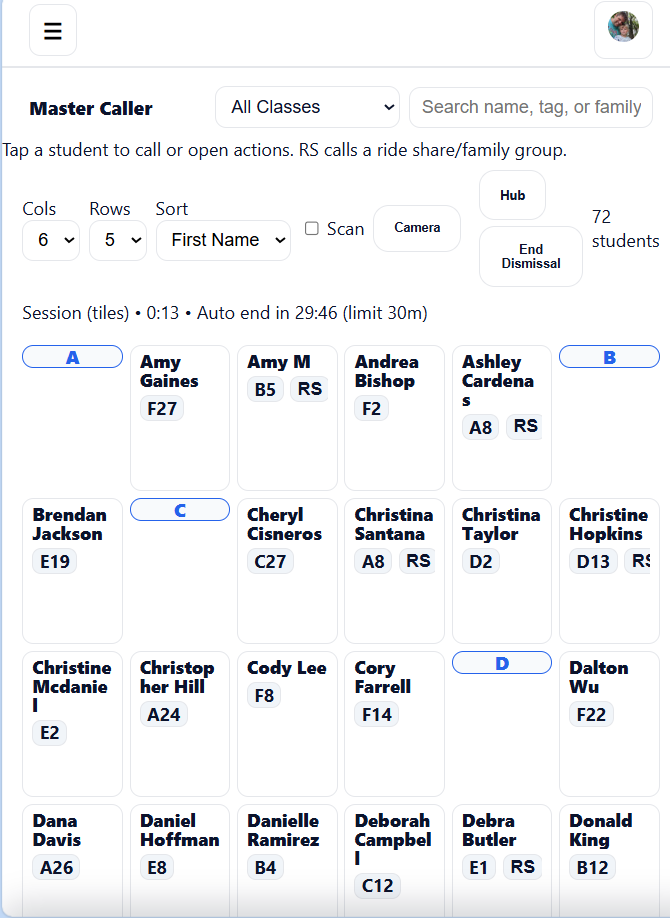
Manage the entire flow with speed and precision — scan tags or search rosters with powerful filters.
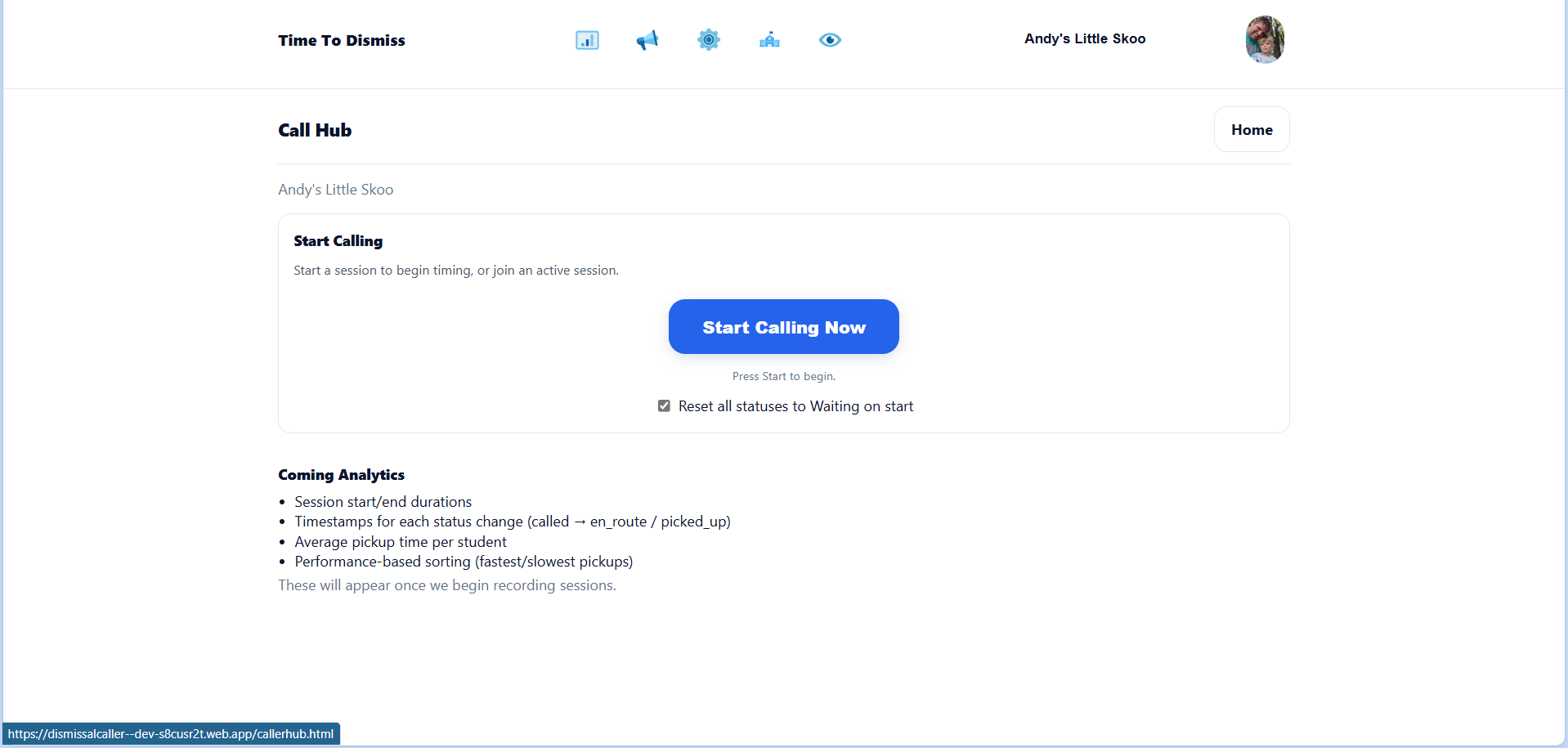
One click creates a live session and syncs all classroom displays.
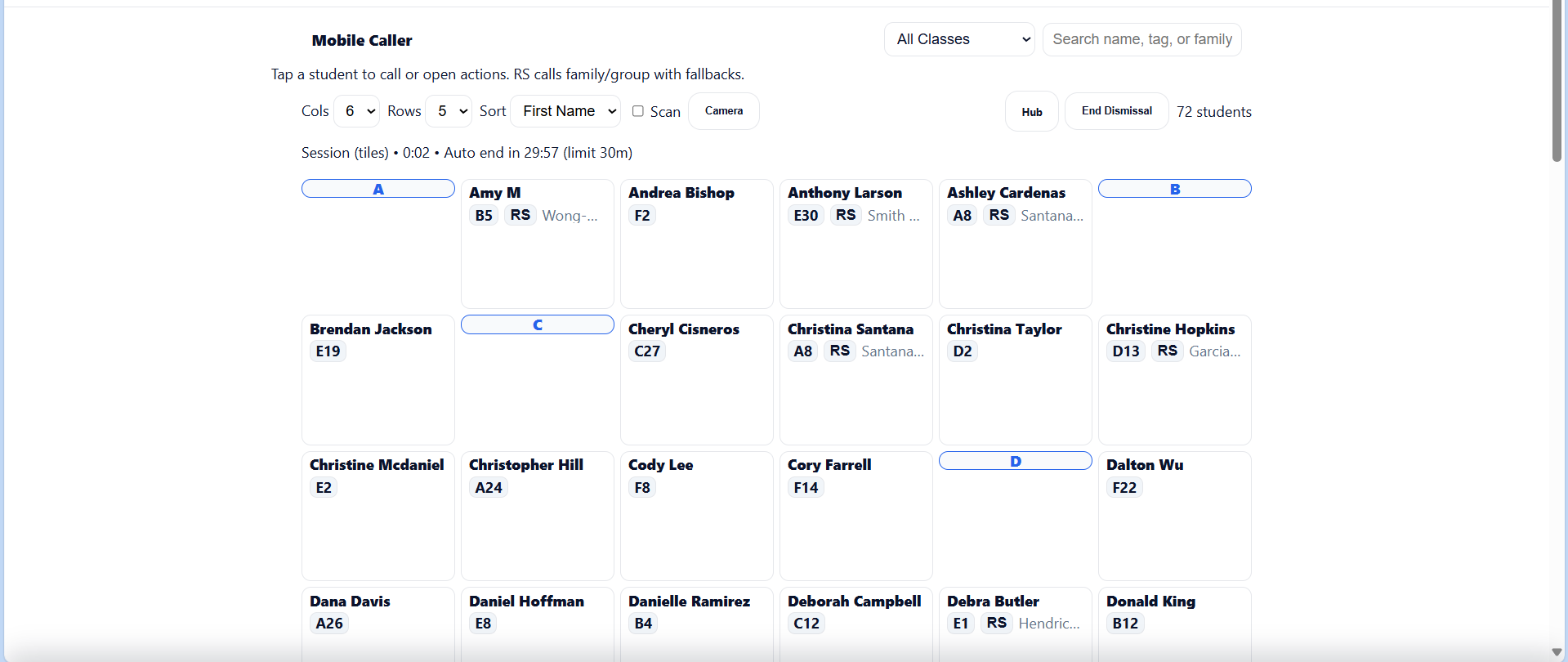
Use a device camera or Bluetooth scanner, or find students instantly with filters.
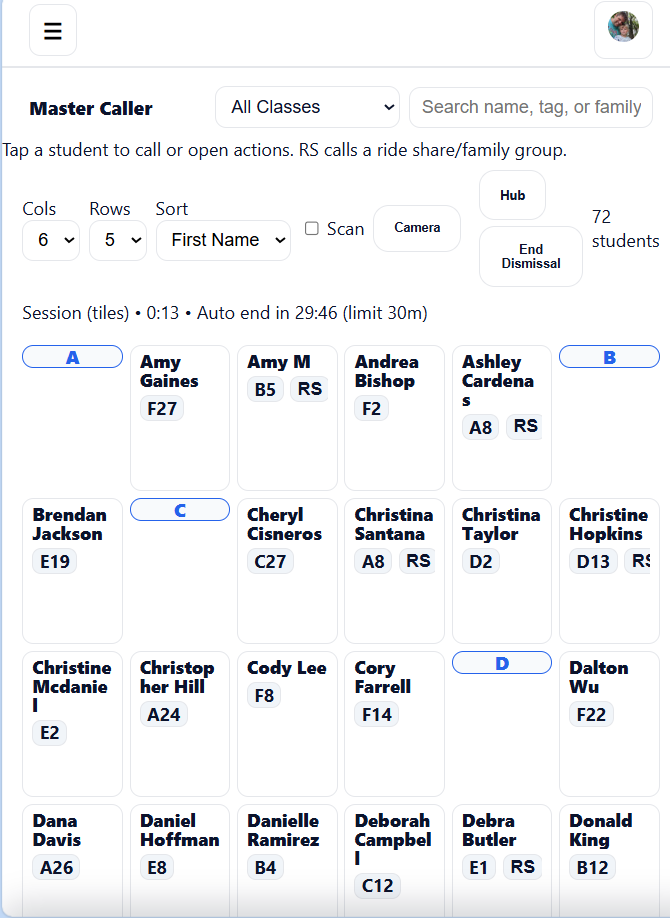
Call entire carpools or families at once — perfect for staff on the move.

Simple onboarding, easy roster imports, and real‑time visibility.
“Dismissal went from hectic to predictable.”

Fast search and class filters — or scan and go.
“It’s faster than our walkie process ever was.”
Projector‑friendly list with high contrast for calm, quiet rooms.
“The room stays quiet and focused.”
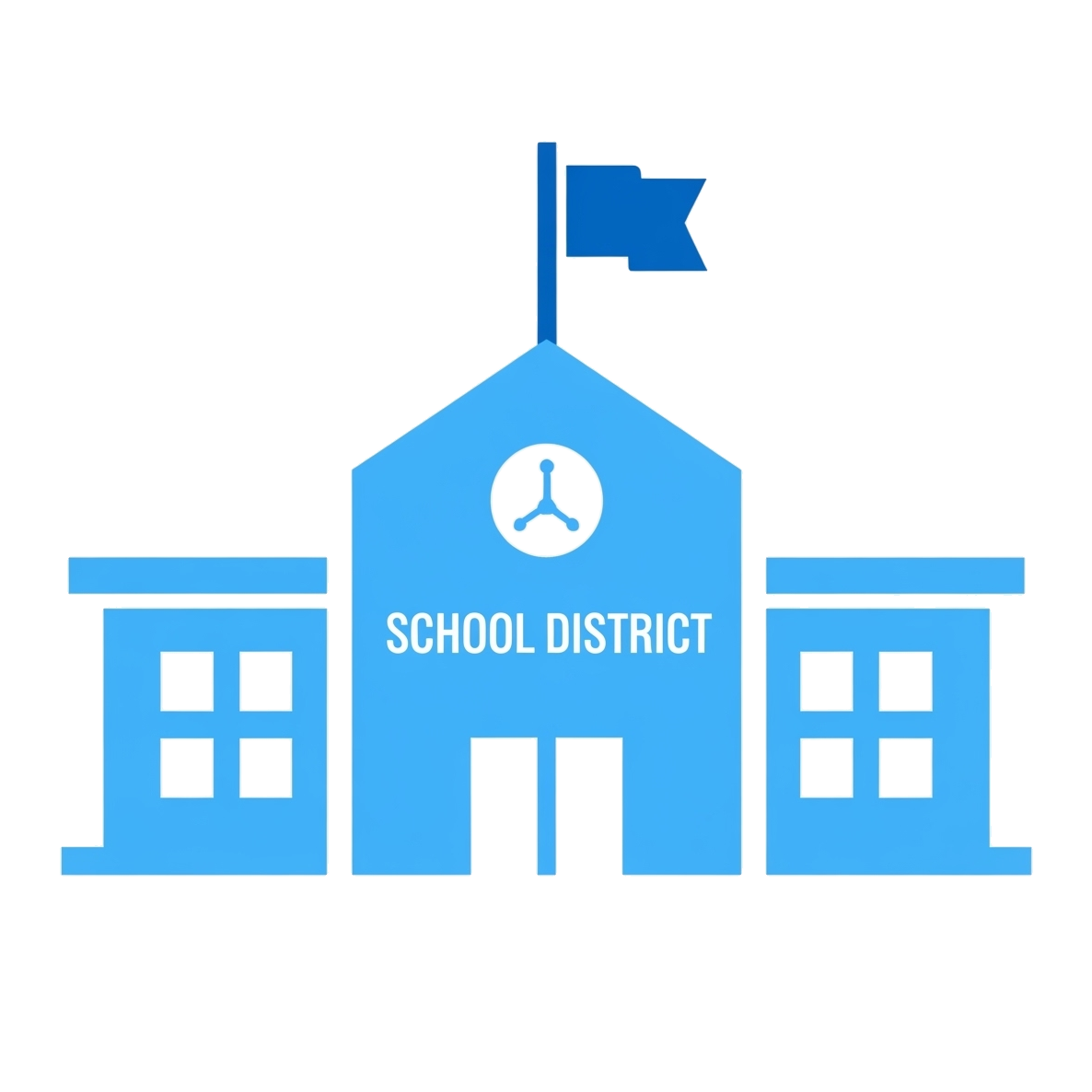
Consistency across campuses with a lightweight, browser‑based solution.
“Standardized, safe, and easy to roll out.”
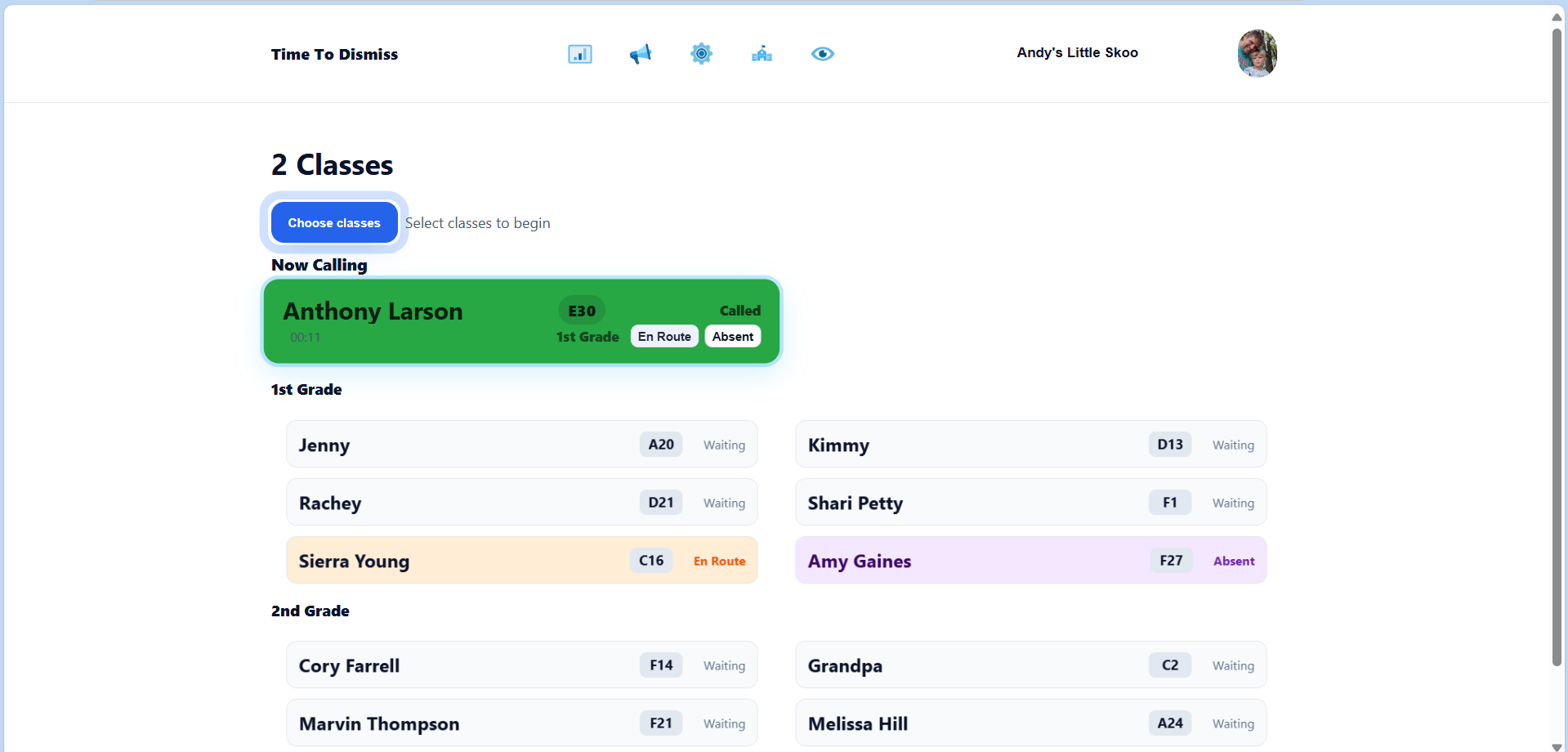
A silent, visual flow replaces loudspeakers and walkies so teachers keep teaching and students line up calmly.
Most schools are up and running in under an hour. Import rosters, generate QR tags, and you’re ready for first dismissal.
No. Any modern browser works. Bluetooth scanners are optional — device cameras can scan too.
Yes. Group students into a ride share and call the entire group at once from the page or by scanning their tag.
Calls instantly update every relevant classroom page. New names are highlighted at the top.
Let us show you how Time To Dismiss can speed things up and keep classrooms calm.